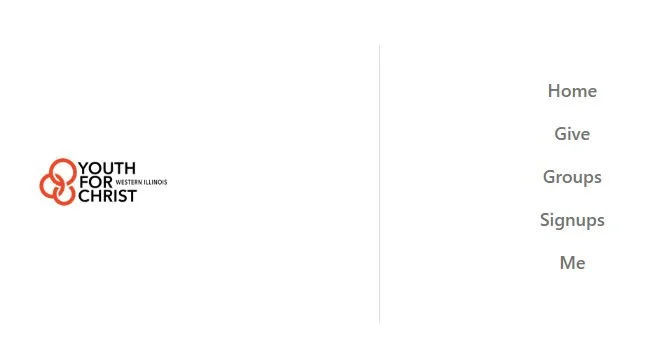GET CONNECTED
Beginning in July of 2025, we began implementing a new system at the YFC office that allows us to do more with the data we have collected over the years and also to help us keep track of our friends, ministry partners, and donors. It is called Planning Center, and for some of you, you may have been made aware of this when you received emails from the system as we have been adding data and donations to it.
One of the nice things this system allows is for you to be able to log in and keep your own data up to date or to add yourself to our growing list of people interested in our ministry. We have created the following page of instructions to help you to do this.
Step 1
Download the App
You will need to access Church Center, which is our outward facing online and smartphone portal for YFCWI. With Church Center, you can give online through the app, check you current giving, update your contact information, and see our events all within the app.
Church Center can be accessed through either a web browser by going to yfcwi.churchcenter.com or through the mobile app available for your Android or iOS device.
Step 2
Get Started
Run the app and click on “Get Started.” Once you do, allow Church Center to find our ministry. To do so, either:
Allow it to access your location & click “YFCWI”
ORSearch for our ministry by entering “YFCWI” and use the zip code “61455”
Next, click on the YFC logo and select “This is my church.”
If you are using a web browser, using the yfcwi.churchcenter.com link will take you directly to where you need to be and you will not need this step.
Step 3
Enter your Phone Number or Email
You will now see a screen similar to the one above. Enter you phone number or click the link to “Use email address instead. If you are already in our system using that number or email, you will be connected to your profile. Otherwise follow the directions given to add yourself to the system.
If you use a phone number, please be sure to use one that can receive text messages. Church Center will then text you a login code. Enter the login code in the app to continue to set up your password.
Once these steps are complete click on your user profile to log in. You may optionally set up fingerprint scanning or Facial ID to login faster on your device
Step 4
Home Screen
From the home screen, you can update your contact information by clicking on “Me.” You can also setup giving, explore any groups you might be a part of, like the banquet committee, or the board. As events come up, we will also have signups and more.
We encourage you to connect with us and help us in turn connect more with you.
As always, thank you for your interest in YFC and being a part of this ministry.